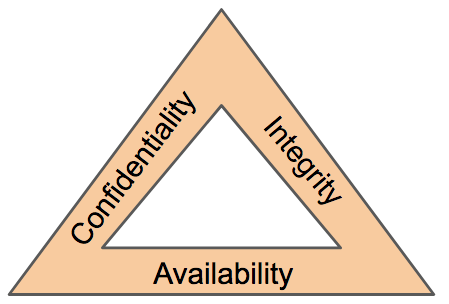Introduction
Learn the principles of information security that secures data and protects systems from abuse
The following room is going to outline some of the fundamental principles of
information security. The frameworks used to protect data and systems to the
elements of what exactly makes data secure.
The measures,
frameworks and protocols discussed throughout this room all play a small part
in "Defence in Depth."
Defence in Depth is the
use of multiple varied layers of security to an organisation's systems and data in the hopes that multiple layers will provide redundancy
in an organisation's security perimeter.
The CIA Triad
The CIA triad is an information
security model that is used in consideration throughout creating
a security policy. This model has an extensive background, ranging from being
used in 1998.
This history is because the security of
information (information security) does not start and/or end with cybersecurity, but instead, applies to
scenarios like filing, record storage, etc.
Consisting of
three sections: Confidentiality, Integrity and
Availability (CIA), this model has quickly become an industry
standard today. This model should help determine the value of data that it
applies to, and in turn, the attention it needs from the business.
The CIA triad is unlike a traditional model where
you have individual sections; instead, it is a continuous cycle. Whilst the
three elements to the CIA triad can arguably overlap, if even just one element
is not met, then the other two are rendered useless (similar to the fire
triangle). If a security policy does not answer these three sections, it is
seldom an effective security policy.
Whilst the three
elements to the CIA triad are arguably self-explanatory, let's explore these
and contextualise them into cybersecurity.
Confidentiality
This element is the protection of data from unauthorized
access and misuse. Organisations will always have
some form of sensitive data stored on their systems. To provide
confidentiality is to protect this data from parties that it is not
intended for.
There are many real-world examples for this,
for example, employee records and accounting documents will be considered
sensitive. Confidentiality will be provided in the sense that only
HR administrators will access employee records, where vetting
and tight access controls are in place. Accounting records are less valuable
(and therefore less sensitive), so not as stringent access controls would be
in place for these documents. Or, for example, governments using a sensitivity
classification rating system (top-secret, classified, unclassified)
Integrity
The CIA triad element of integrity is the condition where
information is kept accurate and consistent unless authorized changes are
made. It is possible for the information to change because of careless access
and use, errors in the information system, or unauthorized access and use. In
the CIA triad, integrity is maintained when the information remains unchanged
during storage, transmission, and usage not involving modification to the
information. Steps must be taken to ensure data cannot be altered by
unauthorised people (for example, in a breach of
confidentiality).
Many defences to ensure integrity can be
put in place. Access control and rigorous authentication can help prevent
authorized users from making unauthorized changes. Hash verifications and
digital signatures can help ensure that transactions are authentic and that
files have not been modified or corrupted.
Availability
In order for data to be useful, it must be available and accessible by
the user.
The main concern in the CIA triad is
that the information should be available when authorised users
need to access it.
Availability is very often a key benchmark
for an organisation. For example, having 99.99% uptime on their websites or systems (this is
laid out in Service Level Agreements). When a system is unavailable, it often
results in damage to an organisations reputation and loss of
finances. Availability is achieved through a combination of many elements,
including:
-
Having reliable and well-tested hardware for their information technology
servers (i.e. reputable servers)
-
Having redundant technology and services in the case of failure of the
primary
- Implementing well-versed security protocols to protect technology and services from attack
1) What element of the CIA triad ensures that data cannot be altered by
unauthorised people?
Ans- Integrity
2) What element of the CIA triad ensures that data is available?
Ans- Availavility
3) What element of the CIA triad ensures that data is only accessed by
authorised people?
Ans- Confidentiality
Principles of Privileges
It is vital to administrate and correctly define the various levels of
access to an information technology system individuals require.
The levels of access given to individuals are determined on
two primary factors:
- The individual's role/function within the organisation
- The sensitivity of the information being stored on the system
Two key concepts are used to assign and manage the access rights of
individuals, two key concepts are used: Privileged Identity Management
(PIM) and Privileged Access Management (or
PAM for short).
Initially, these two
concepts can seem to overlap; however, they are different from one another.
PIM is used to translate a user's role within an organisation into an access
role on a system. Whereas PAM is the management of the privileges a system's
access role has, amongst other things.
What is
essential when discussing privilege and access controls is the principle of
least privilege. Simply, users should be given the minimum amount of
privileges, and only those that are absolutely necessary for them to perform
their duties. Other people should be able to trust what people write to.
As
we previously mentioned, PAM incorporates more than assigning access. It also
encompasses enforcing security policies such as password management, auditing
policies and reducing the attack surface a system faces.
1) What does the acronym "PIM" stand for?
Ans-
Privileged identity Management
2) What does the acronym "PAM" stand for?
Ans- Privileged Access Management
3) If you wanted to manage the privileges a system access role had, what
methodology would you use?
Ans- PAM
4) If you wanted to create a system role that is based on a users
role/responsibilities with an organisation, what methodology is this?
Ans- PIM
Security Models Continued
Before discussing security models further, let's recall the three
elements of the CIA triad: Confidentiality, Integrity and Availability. We've previously outlined what these elements are and their importance.
However, there is a formal way of achieving this.
According
to a security model, any system or piece of technology storing information is
called an information system, which is how we will reference systems and
devices in this task.
Let's explore some popular and
effective security models used to achieve the three elements of the
CIA triad.
The Bell-La Padula Model
The Bell-La Padula Model is used to achieve
confidentiality. This model has a few assumptions, such as an organisation's hierarchical
structure it is used in, where everyone's responsibilities/roles are
well-defined.
The model works by granting access to pieces of
data (called objects) on a strictly need to know basis. This model uses the
rule "no write down, no read up".
| Advantages | Disadvantages |
|---|---|
| Policies in this model can be replicated to real-life organisations hierarchies (and vice versa) | Even though a user may not have access to an object, they will know about its existence -- so it's not confidential in that aspect. |
| Simple to implement and understand, and has been proven to be successful. | The model relies on a large amount of trust within the organisation. |
The Bell LaPadula Model is popular within organisations such as
governmental and military. This is because members of the organisations are
presumed to have already gone through a process called vetting. Vetting is a
screening process where applicant's backgrounds are examined to establish the
risk they pose to the organisation. Therefore, applicants who are successfully
vetted are assumed to be trustworthy - which is where this model fits in.
Biba Model
The Biba model is arguably the equivalent of the
Bell-La Padula model but for the integrity of the CIA triad.
This
model applies the rule to objects (data) and subjects (users) that can be
summarised as "no write up, no read down". This rule means that subjects can
create or write content to objects at or below their level but can only read
the contents of objects above the subject's level.
Let's
compare some advantages and disadvantages of this model in the table below:
| Advantages | Disadvantages |
|---|---|
| This model is simple to implement. | There will be many levels of access and objects. Things can be easily overlooked when applying security controls. |
| Resolves the limitations of the Bell-La Padula model by addressing both confidentiality and data integrity. | Often results in delays within a business. For example, a doctor would not be able to read the notes made by a nurse in a hospital with this model. |
The Biba model is used in organisations or situations where integrity is more
important than confidentiality. For example, in software development,
developers may only have access to the code that is necessary for their job.
They may not need access to critic.
1) What is the name of the model that uses the rule "can't read up, can
read down"?
Ans- The Bell-LaPadula Model
2) What is the name of the model that uses the rule "can read up,
can't read down"?
Ans- The Biba Model
3) If you were a military, what security model would you use?
Ans- The Bell-LaPadula Model
4) If you were a software developer, what security model would the company
perhaps use?
Ans- The Biba Model
Threat Modelling & Incident Response
Threat modelling is the process of reviewing, improving,
and testing the security protocols in place in an organisation's information technology infrastructure and services.
A
critical stage of the threat modelling process is identifying likely threats
that an application or system may face, the
vulnerabilities a system or application may be
vulnerable to.
The threat modelling process
is very similar to a risk assessment made in workplaces for employees and
customers. The principles all return to:
- Preparation
- Identification
- Mitigations
- Review
It is, however, a complex process that needs
constant review and discussion with a dedicated team. An effective threat
model includes:
- Threat intelligence
- Asset identification
- Mitigation capabilities
- Risk assessment
To help with this, there are frameworks such as STRIDE (Spoofing,
identity, Tampering with data, Repudiation threats,
Information disclosure, Denial of Service and Elevation of privileges) and
PASTA (Process for Attack Simulation and Threat
Analysis) infosec never tasted so good!. Let's detail
STRIDE below. STRIDE, authored by two Microsoft security researchers in 1999 is still very
relevant today. STRIDE includes six main principles, which I
have detailed in the table below:
| Principle | Description |
|---|---|
| Spoofing | This principle requires you to authenticate requests and users accessing a system. Spoofing involves a malicious party falsely identifying itself as another. Access keys (such as API keys) or signatures via encryption helps remediate this threat. |
| Tampering | By providing anti-tampering measures to a system or application, you help provide integrity to the data. Data that is accessed must be kept integral and accurate. For example, shops use seals on food products. |
| Repudiation | This principle dictates the use of services such as logging of activity for a system or application to track. |
| Information Disclosure | Applications or services that handle information of multiple users need to be appropriately configured to only show information relevant to the owner is shown. |
| Denial of Service | Applications and services use up system resources, these two things should have measures in place so that abuse of the application/service won't result in bringing the whole system down. |
| Elevation of Privilege | This is the worst-case scenario for an application or service. It means that a user was able to escalate their authorization to that of a higher level i.e. an administrator. This scenario often leads to further exploitation or information disclosure. |
A breach of security is known as an incident. And despite all
rigorous threat models and secure system designs, incidents do happen. Actions
taken to resolve and remediate the threat are known as Incident Response (IR)
and are a whole career path in cybersecurity.
Incidents are
classified using a rating of urgency and impact. Urgency will be determined by
the type of attack faced, where the impact will be determined by the affected
system and what impact that has on business operations.
An incident is responded to by a Computer Security Incident Response Team
(CSIRT) which is prearranged group of employees with technical knowledge about
the systems and/or current incident. To successfully solve an incident, these
steps are often referred to as the six phases of Incident Response that takes
place, listed in the table below:
| Action | Description |
|---|---|
| Preparation | Do we have the resources and plans in place to deal with the security incident? |
| Identification | Has the threat and the threat actor been correctly identified in order for us to respond to? |
| Containment | Can the threat/security incident be contained to prevent other systems or users from being impacted? |
| Eradication | Remove the active threat. |
| Recovery | Perform a full review of the impacted systems to return to business as usual operations. |
| Lessons Learned | What can be learnt from the incident? I.e. if it was due to a phishing email, employees should be trained better to detect phishing emails. |
1) What model outlines "Spoofing"?
Ans-
STRIDE
2) What does the acronym "IR" stand for?
Ans- Incident Response
3) You are tasked with adding some measures to an application to improve
the integrity of data, what STRIDE principle is this?
Ans- Tampering
4) An attacker has penetrated your organisation's security and stolen data.
It is your task to return the organisation to business as usual. What
incident response stage is this?
Ans- Recovery
Disclaimer
All tutorials are for informational and educational purposes only and have
been made using our own routers, servers, websites and other vulnerable free
resources. we do not contain any illegal activity. We believe that ethical
hacking, information security and cyber security should be familiar subjects
to anyone using digital information and computers.
Hacking Truth is
against misuse of the information and we strongly suggest against it. Please
regard the word hacking as ethical hacking or penetration testing every time
this word is used. We do not promote, encourage, support or excite any illegal
activity or hacking.
- Hacking Truth by Kumar
Atul Jaiswal