Blogger is one of the most popular blogging platforms where you can create your own website or blog for free. There are a number of widgets available that you can add to your blog. Some of the widgets are pre-installed in your Blogger template like "Powered by Blogger" attribution widget.
How to Remove Powered By Blogger in any blogger theme
Blogger is one of the most popular blogging platforms where you can create your own website or blog for free. There are a number of widgets available that you can add to your blog. Some of the widgets are pre-installed in your Blogger template like "Powered by Blogger" attribution widget.
remove home button blogger
If you decide to start your blog with blogger and use the templates by Blogger Templates, then all templates have an attribution ‘Powered by Blogger’ at bottom or in the sidebar section. Attribution is a gadget which says ‘Powered by Blogger’ i.e it is designed by Blogger Template designers.
how to remove powered by blogger 2019 If you try to make some changes in it or remove it then you will noticed that attribution Powered by Blogger gadget is locked and you are able to edit Copyright section by adding your blog details. Many of us frustrated by receiving the same result, after tried so many hooks and crooks to customize the attribution section Powered by Blogger. Bloggers thought that it is fixed and leave it, but the answer is that you can remove it and even able to customize it according to your blog requirements by following few simply steps explained below. how to remove footer credit link from blogger
This widget allows you to add a copyright notice at the bottom (in the footer section) of your blog. Due to some reasons, Blogger has locked attribution widget which prevents you from deleting it directly. Here we have two simple workarounds that can help you to remove "Powered by Blogger" attribution widget from your blog. how to delete blogger theme
Step 1 : - Login to your blogger account.
Step 2 : - Navigate to the dashboard, go to Theme option
Step 3 : - Click on ‘Edit HTML
Step 4 :- Select the Coding—-> Copy —-> Paste it on any editor Notepad, Microsoft Word, Notepad++ otherwise tap into any place through on code.
Step 6 : - Find Attrubution 1 and click on it.
[b:widget id=’Attribution1′ locked=’true’ title=” type=’Attribution’]
Step 7 :- Replace the ‘true’ with ‘false’ in above code of line (remember ‘f’ of ‘false’ should be small)
Step 8 : - Click on Save Template Button
By these few steps your attribution Powered by Blogger gadget becomes unlock and it can be removed or customized by navigating to the Layout Option from dashboard.
• Switch to Layout Section
• You Find ‘Edit Link’ on attribution gadget, click on it
• Configure Attribution Powered by Blogger window will open
You find the ‘Remove’ button, click on it
attribution Powered by Blogger gadget Steps to Remove or Customize
attribution Powered by Blogger gadget Steps to Remove or Customize
• Click on ‘Save arrangement’ in Layout Section
• Click on View Blog and see the change
Hope this will help you !
Step 5 :- Whichever editor you use, Press Ctrl + F
Step 6 : - Search below Code (put < before b in the start and > after attribution in the end; do not include the square bracket):
[b:widget id=’Attribution1′ locked=’true’ title=” type=’Attribution’]
Replace the ‘true’ with ‘false’ in above code of line (remember ‘f’ of ‘false’ should be small)
Step 7 Select the code > Copy it > Paste it again to the template HTML section
Step 8 : - Click on Save Template Button
By these few steps your attribution Powered by Blogger gadget becomes unlock and it can be removed or customized by navigating to the Layout Option from dashboard.
• Switch to Layout Section
• You Find ‘Edit Link’ on attribution gadget, click on it
• Configure Attribution Powered by Blogger window will open
You find the ‘Remove’ button, click on it
attribution Powered by Blogger gadget Steps to Remove or Customize
attribution Powered by Blogger gadget Steps to Remove or Customize
• Click on ‘Save arrangement’ in Layout Section
• Click on View Blog and see the change
Hope this will help you !
How to Remove Powered By Blogger in any blogger theme
Blogger is one of the most popular blogging platforms where you can create your own website or blog for free. There are a number of widgets available that you can add to your blog. Some of the widgets are pre-installed in your Blogger template like "Powered by Blogger" attribution widget.
remove home button blogger
If you decide to start your blog with blogger and use the templates by Blogger Templates, then all templates have an attribution ‘Powered by Blogger’ at bottom or in the sidebar section. Attribution is a gadget which says ‘Powered by Blogger’ i.e it is designed by Blogger Template designers.
how to remove powered by blogger 2019 If you try to make some changes in it or remove it then you will noticed that attribution Powered by Blogger gadget is locked and you are able to edit Copyright section by adding your blog details. Many of us frustrated by receiving the same result, after tried so many hooks and crooks to customize the attribution section Powered by Blogger. Bloggers thought that it is fixed and leave it, but the answer is that you can remove it and even able to customize it according to your blog requirements by following few simply steps explained below. how to remove footer credit link from blogger
Remove "Powered by Blogger" attribution widget
This widget allows you to add a copyright notice at the bottom (in the footer section) of your blog. Due to some reasons, Blogger has locked attribution widget which prevents you from deleting it directly. Here we have two simple workarounds that can help you to remove "Powered by Blogger" attribution widget from your blog. how to delete blogger theme
How to Remove "Powered by Blogger" widget
Step 1 : - Login to your blogger account.
Step 2 : - Navigate to the dashboard, go to Theme option
Step 3 : - Click on ‘Edit HTML
Step 4 :- Select the Coding—-> Copy —-> Paste it on any editor Notepad, Microsoft Word, Notepad++ otherwise tap into any place through on code.
Step 5 : - click the Jump on widget option
Step 6 : - Find Attrubution 1 and click on it.
[b:widget id=’Attribution1′ locked=’true’ title=” type=’Attribution’]
Step 7 :- Replace the ‘true’ with ‘false’ in above code of line (remember ‘f’ of ‘false’ should be small)
Step 8 : - Click on Save Template Button
By these few steps your attribution Powered by Blogger gadget becomes unlock and it can be removed or customized by navigating to the Layout Option from dashboard.
• Switch to Layout Section
• You Find ‘Edit Link’ on attribution gadget, click on it
• Configure Attribution Powered by Blogger window will open
You find the ‘Remove’ button, click on it
attribution Powered by Blogger gadget Steps to Remove or Customize
attribution Powered by Blogger gadget Steps to Remove or Customize
• Click on ‘Save arrangement’ in Layout Section
• Click on View Blog and see the change
Hope this will help you !
OR
After Step 4
Step 5 :- Whichever editor you use, Press Ctrl + F
Step 6 : - Search below Code (put < before b in the start and > after attribution in the end; do not include the square bracket):
[b:widget id=’Attribution1′ locked=’true’ title=” type=’Attribution’]
Replace the ‘true’ with ‘false’ in above code of line (remember ‘f’ of ‘false’ should be small)
Step 7 Select the code > Copy it > Paste it again to the template HTML section
Step 8 : - Click on Save Template Button
By these few steps your attribution Powered by Blogger gadget becomes unlock and it can be removed or customized by navigating to the Layout Option from dashboard.
• Switch to Layout Section
• You Find ‘Edit Link’ on attribution gadget, click on it
• Configure Attribution Powered by Blogger window will open
You find the ‘Remove’ button, click on it
attribution Powered by Blogger gadget Steps to Remove or Customize
attribution Powered by Blogger gadget Steps to Remove or Customize
• Click on ‘Save arrangement’ in Layout Section
• Click on View Blog and see the change
Hope this will help you !



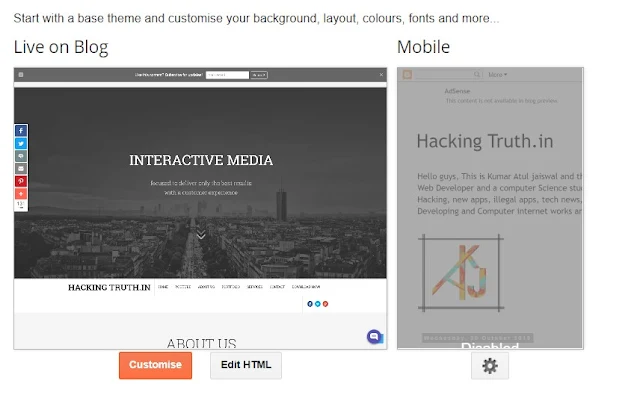











Excellent article. Very interesting to read. I really love to read such a nice article. Thanks!
ReplyDeleteWeb Design Minneapolis .
Really cool post, highly informative and professionally written and I am glad to be a visitor of this perfect blog, thank you for this rare info!
ReplyDeleteE-Commerce
I am always left astounded at the level of dedication and hard work you put in every situation. May you reach every height of success!
ReplyDeletenetwork services
this is really a good writing i have every seen. i have got a lot of good knowledge from
ReplyDeletethis site and i am waiting for the next blog.
keep it up and give us good information
I agree with this information!
ReplyDeleteAlgo Trading
Your post is very good thanks for sharing these kind of post apart form that if anyone look for Python training institute in Delhi Contact Here-+91-9311002620 Or Visit Website- https://www.htsindia.com/Courses/python/python-training-institute-in-delhi
ReplyDeleteYour post is really good thanks for sharing these kind of post but if anyone looking for Best Consulting Firm for Fake Experience Certificate Providers in delhi, India with Complete Documents So Dreamsoft Consultancy is the Best Place.Further Details Here- 9599119376 or Visitwebsite-https://experiencecertificates.com/experience-certificate-provider-in-delhi.html
ReplyDeleteVery nice post thank you for sharing this post its very knowledgeable and very helpful i hope that you will continue to post these kinds of contents in future apart from that if anyone looking for Advance Excel institute in delhi so Contact Here-+91-9311002620 Or Visit Website- https://www.htsindia.com/Courses/business-analytics/adv-excel-training-course
ReplyDeleteAmazing blog! I really like the way you explained such information about this post to us.
ReplyDeleteAnd a blog is really helpful for us on this website.
windows8ny.net
Microsoft Excel 2023 Crack