Kali Linux is a Debian-derived Linux distribution designed for digital forensics and penetration testing. It is maintained and funded by Offensive Security Ltd.
Remove Kali linux with dual boot windows 10 Kali Linux has over 600 preinstalled penetration-testing programs, including Armitage (a graphical cyber attack management tool), Nmap (a port scanner), Wireshark (a packet analyzer), John the Ripper password cracker, Aircrack-ng (a software suite for penetration-testing wireless LANs), Burp suite and OWASP ZAP web application security scanners. Kali Linux can run natively when installed on a computer's hard disk, can be booted from a live CD or live USB, or it can run within a virtual machine. It is a supported platform of the Metasploit Project's Metasploit Framework, a tool for developing and executing security exploits.
It was developed by Mati Aharoni and Devon Kearns of Offensive Security through the rewrite of BackTrack, their previous information security testing Linux distribution based on Knoppix. The third core developer, Raphaël Hertzog, joined them as a Debian expert.
Kali Linux is based on the Debian Testing branch. Most packages Kali uses are imported from the Debian repositories.Remove Kali linux with dual boot
Remove Kali Linux with Dual Boot in windows 10
- REMOVE KALI LINUX
- HARD DISK PARTITION DELETE
- HARD DISK PARTITION MERGE
- COMPLETELY AND PARMANENTLY
Let's Start
- First of all you go to windows setting and go to update and security
- and you wiil find Recovery option and got to recovery and select Restart Now option.
- Now you have to click on advanced option
- Now you have to select your Windows Administrator
- Type Windows Password and continue
- Command Prompt Appears Here
- and then Type some command ( Line of CMD )
- bootrec /fixmbr and press enter
Some Message appears here Like The operation completed successfully
- bootrec /fixboot and press enter
Some Message appears here Like The operation completed successfully but if Access is denied message appear here you will type some command again
- Type bootsect /nt60 sys and press enter
Some Message appears here Like successfully updated FAT32 filesystem bootable
- then type same command again
- bootrec /fixmbr and press enter
- bootrec /fixboot and press enter
- type exit and enter
Some Message appears here Like The operation completed successfully
Some Message appears here Like The operation completed successfully
Partition Delete and Merge
For More Information Click To Watch This Video


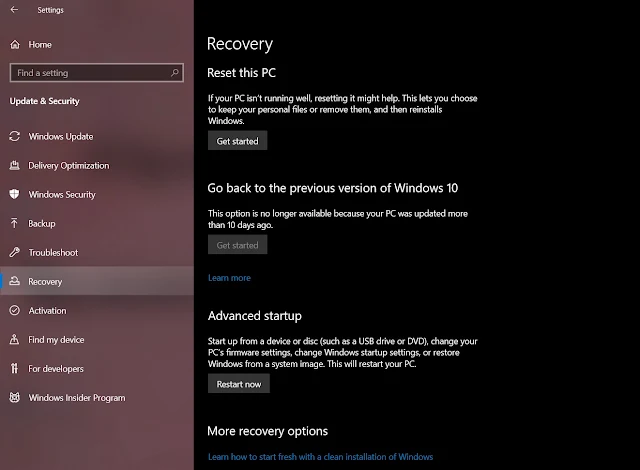


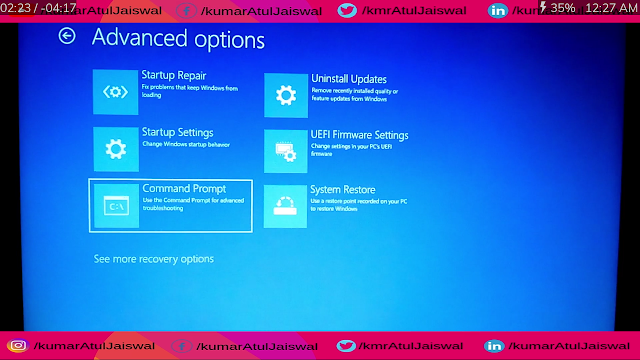







0 comments:
Post a Comment
For Any Tech Updates, Hacking News, Internet, Computer, Technology and related to IT Field Articles Follow Our Blog.